The best time to ride is… N O W!
How to sign up and use Ride with GPS
With everything going on, it really is the best time to ride. I hope you are taking the COVID situation seriously. What does that mean: stay at home, go ride your bike, stay at least 6 ft away from anyone, only go to the grocery store once a week and don’t go anywhere else. But you can always ride your bike!
And the streets are basically empty. So it’s great riding conditions. N O W!!! Not confident? Take the online Cycling Savvy class. The online course is more than the classroom presentation since we are limited to a 3 hr format for the in person session. The online classroom material is expanded and you’ll have lifetime access to it. So when any updates are made or new material is added, you get that too. Plus, you can come to the on bike sessions and have fulfilled the classroom prerequisite. In addition, you can attend the in person classroom session since you’ve already taken the online. Why would you do that? Just in case you have some questions to ask or to make sure you comprehend all of it. It’s a lot of material. Even for me and I’ve taught the course about 30 times.
I’m ready to ride. Where to?
Use Ride With GPS. Charlotte Spokes People has a club account so you can use all the premium features for free. If we have enough members, we’ll continue to fund this. We just want to make sure it’s worth paying. Let us know what you think. (Send us an email to pamlikestobike@gmail)
How?
Step 1: Sign up for Ride With GPS. You’ll need to set up an account for yourself.
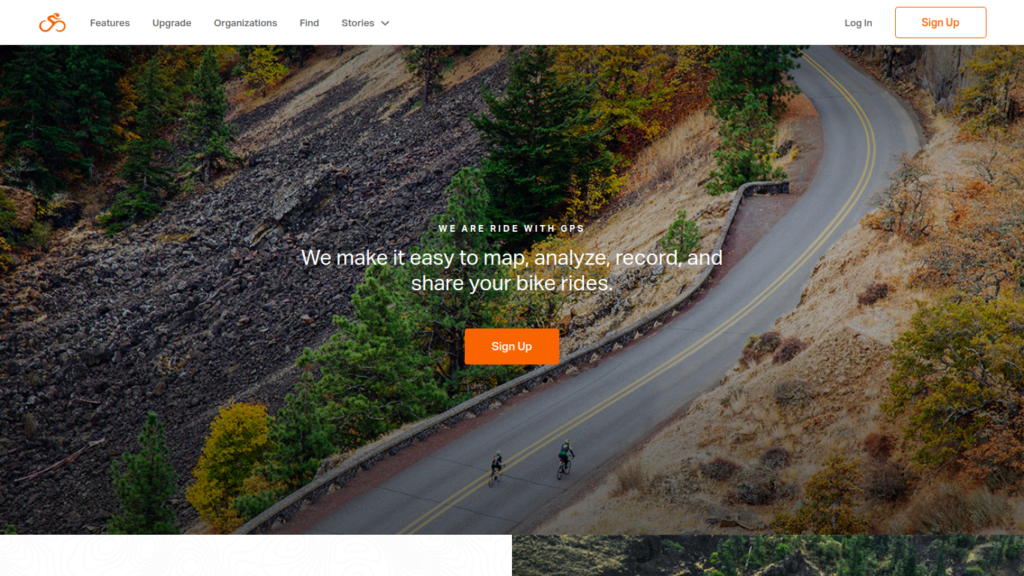
Step 2: Join the Club account with this link. After you’ve joined, you should get this message.
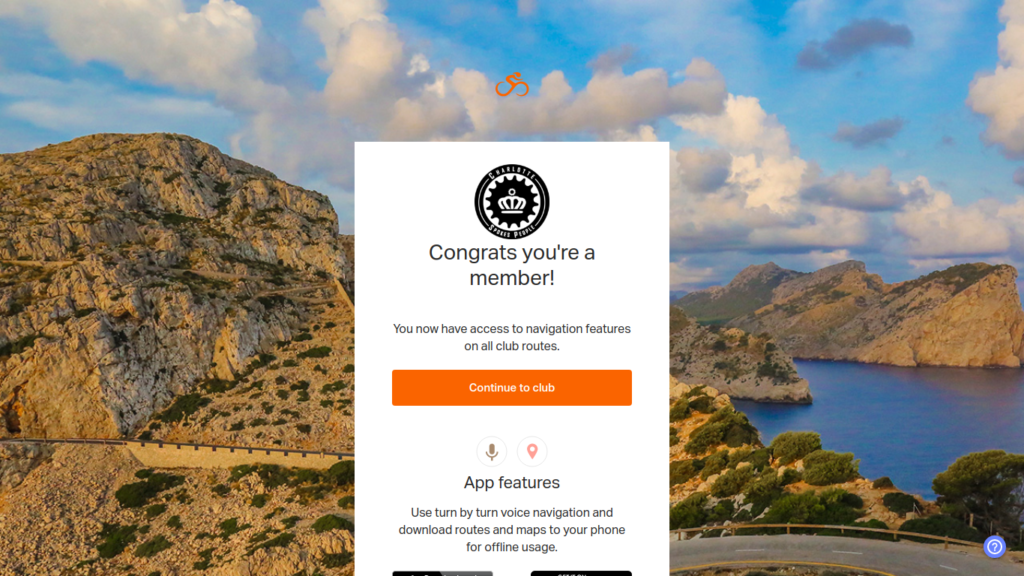
Step 3: Choose a route. All the PMTNR (Plaza Midwood Tues Night Ride) and SSR (Sunday Slow Ride) routes are there. I’m not great at tagging them but some are. You can search by date or a name. I usually add the name of the Bike Benefit business we stop at in the description. So if you want to ride to Sabor, search for that. You can download the route and use voice navigation with the Club account. When you download the route, you can use it offline so you won’t use data. You only use GPS. It’s different. When using voice navigation, use a speaker or just one earbud so you can maintain your situational awareness.
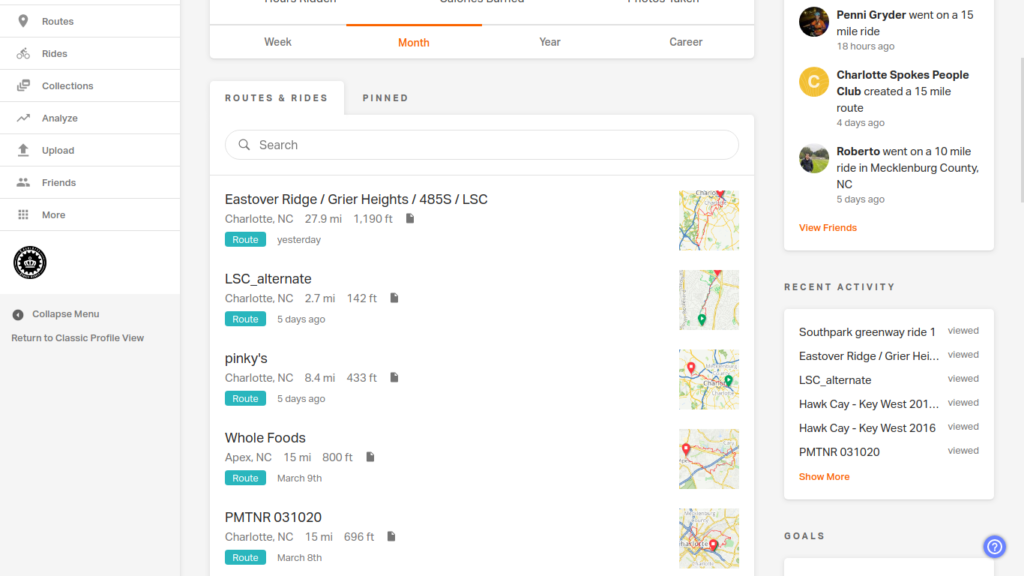
The confusing thing is that the routes have to be on the Club account to use the voice navigation. All the recent routes (about 80 or so) are on both the Club account and the old Charlotte Spokes People non club account. (When you are on the Club account the background will be yellow.)
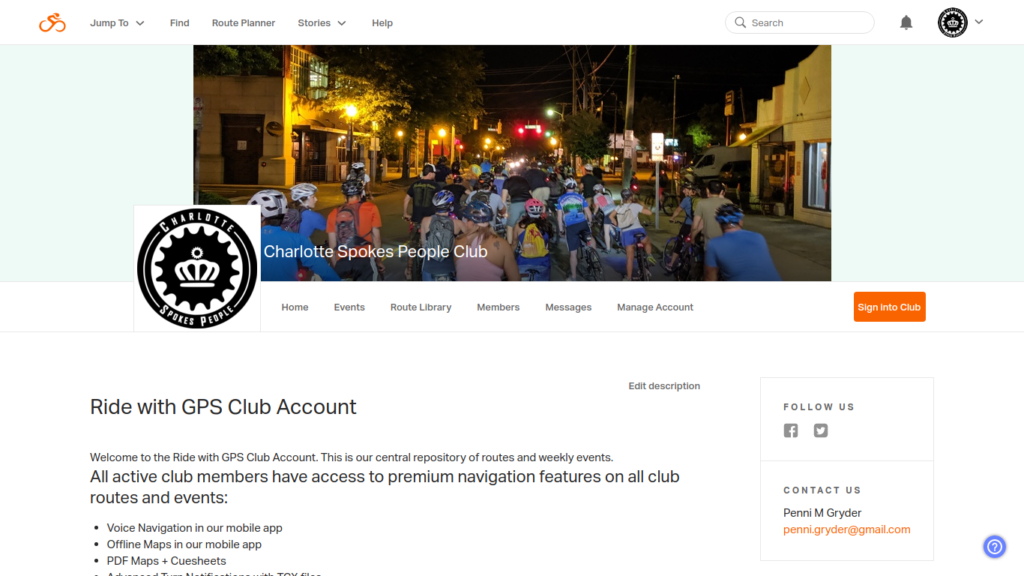
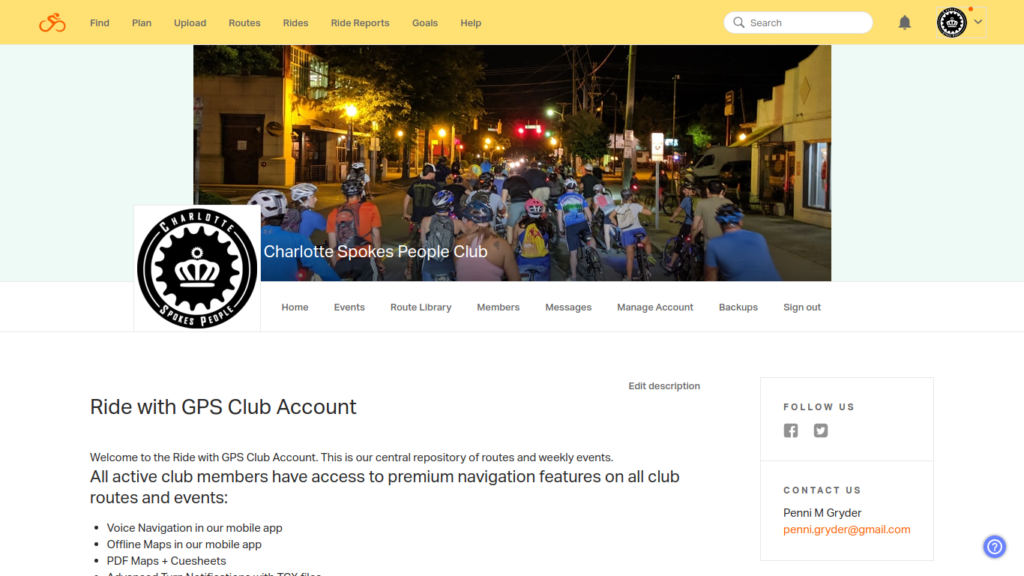
In the screenshot below, I searched for PMTNR.
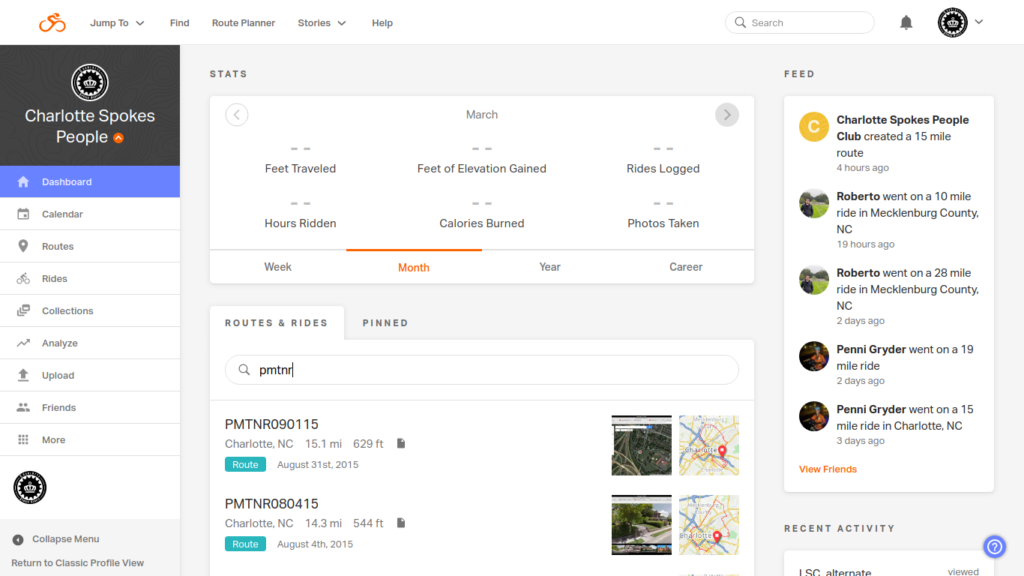
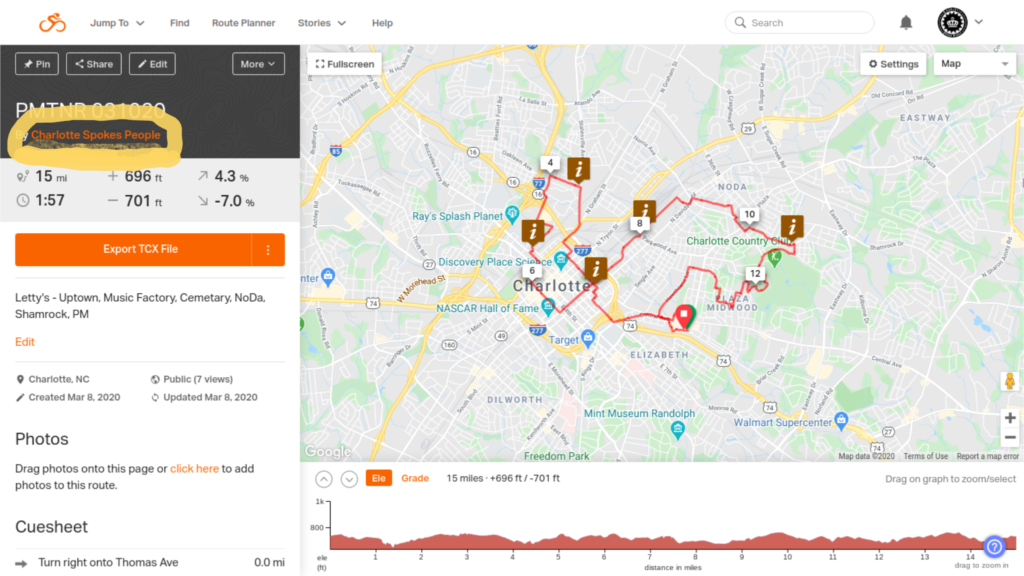
From your account, you can copy any public route to the Club account. All the Charlotte Spokes People routes are there (from 2013 forward). There are more than 300 routes. And all are public.
EDIT: if you want to save a route to the Club acct, you’ll need to be a route manager. Send us an email to make the request. (pamlikestobike@gmail)
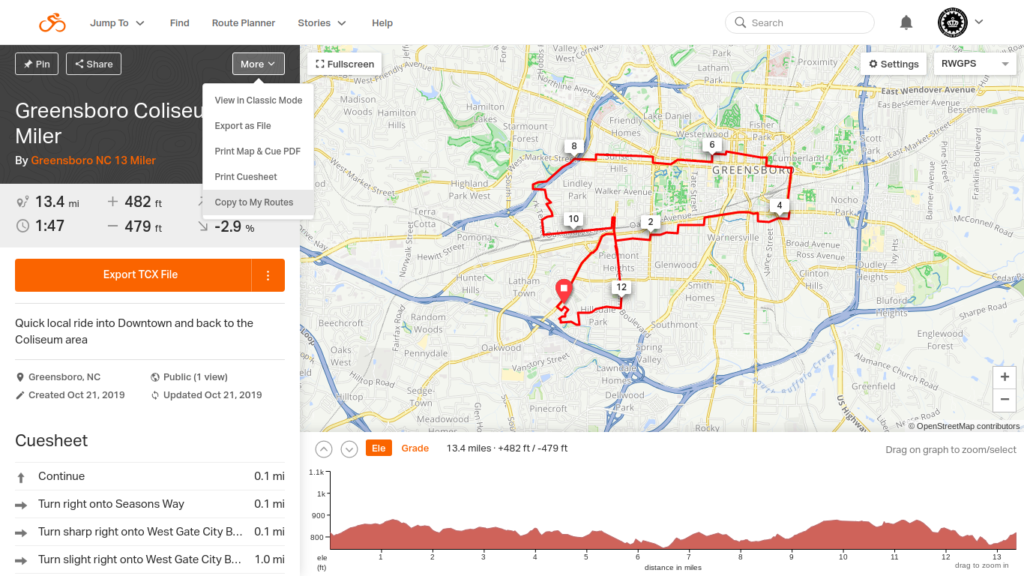
After you copy the route, choose Save.
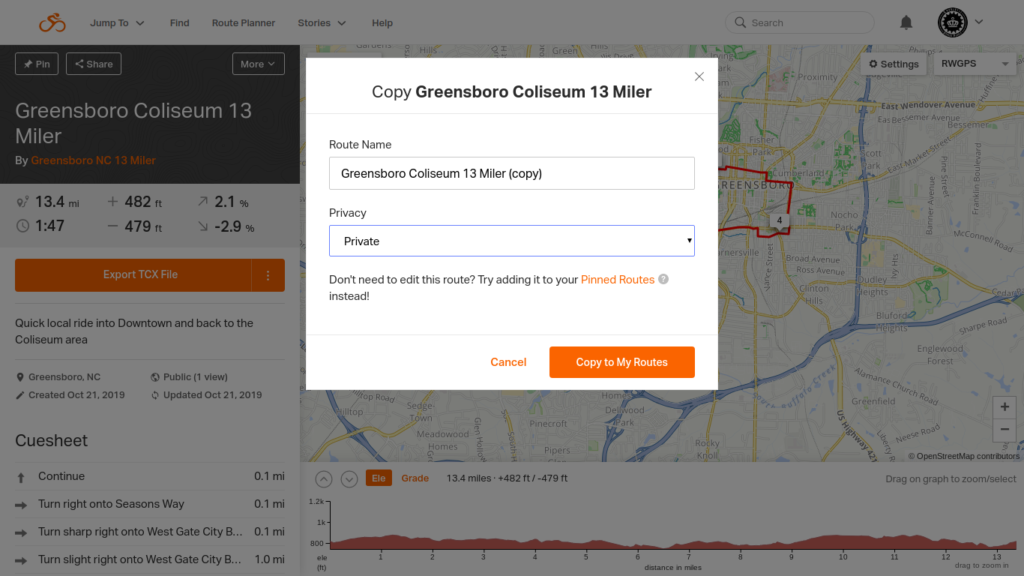
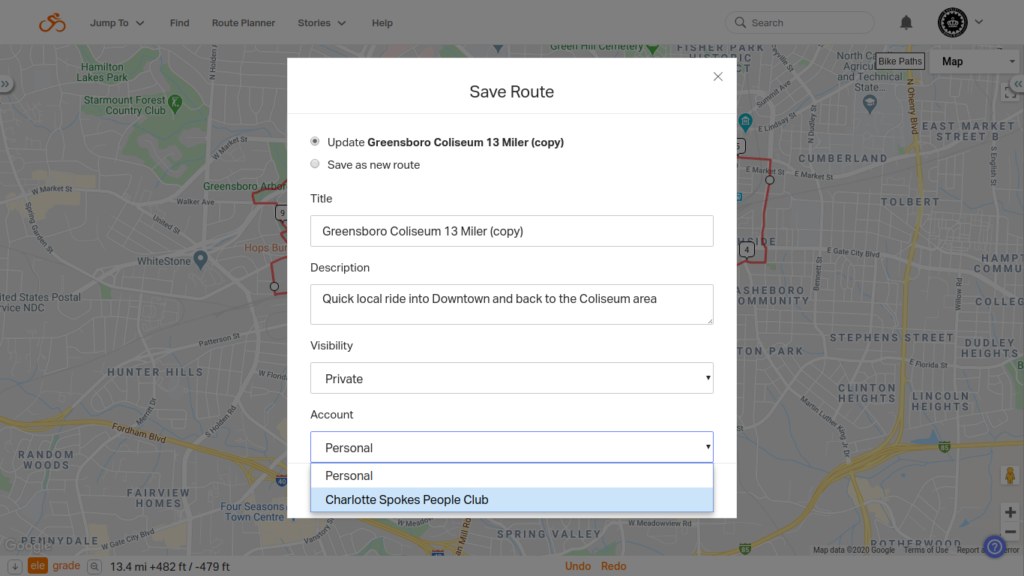
Step 4: Ride.

